
In this tutorial, you'll learn how to efficiently trade USDC-margined synthetic perps.
Navigate to the dropdown menu to pick the token you'd like trade.
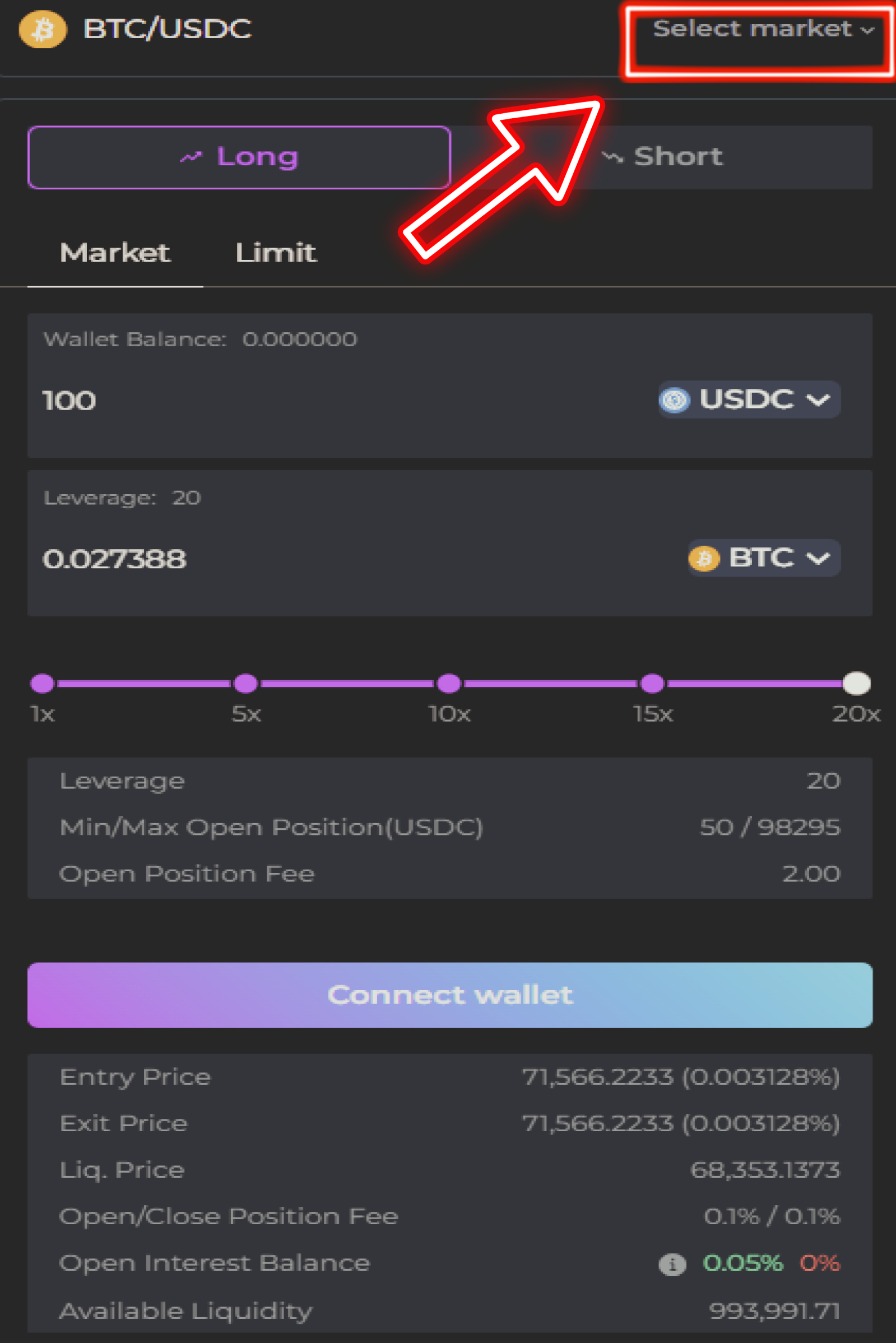
Click on "Long" or "Short" on the Trade page depending on which side you would like to open a leverage position on.
Long position:
Earns a profit if the token's price goes up
Makes a loss if the token's price goes down
Short position:
Earns a profit if the token's price goes down
Makes a loss if the token's price goes up
After selecting your side, key in the amount you want to pay (the min/max position is indicated here).
.png)
After selecting the leverage you want to use, you would see the "Entry/Exit Price", which is the price that is used to calculate profits if you open (Entry price) and then immediately close (Exit price) a position.
Liquidation price is the price at which your leveraged position will be closed by vDEX if your margin ratio drops below a certain threshold.
Entry/Exit/Liquidation price will change with leverage level and the amount of USDC you posted as margin.
.png)
The only fee here at vDEX is trading fee; to open a position is 0.1% of the position size/nominal value, similarly there is a 0.1% fee when closing the position.
There's no funding fee or borrowing fee.
.png)
While there are low slippage for trades, price impacts may occur regarding your position size.
Price impacts refers to the difference between the current perp price and the execution perp price.
The available liquidity indicates the size of the price impact. You could instead use limit orders to avoid it.
.png)
Inspect your trading details, ensuring all looks well. Hit "Open Position" to advance.
At this step, sign and confirm the transaction, offering the needed authorization to open a position.
Choose the amount of gas fee and click approve. Once the swap is successfully executed, a confirmation notification will be displayed at bottom right.
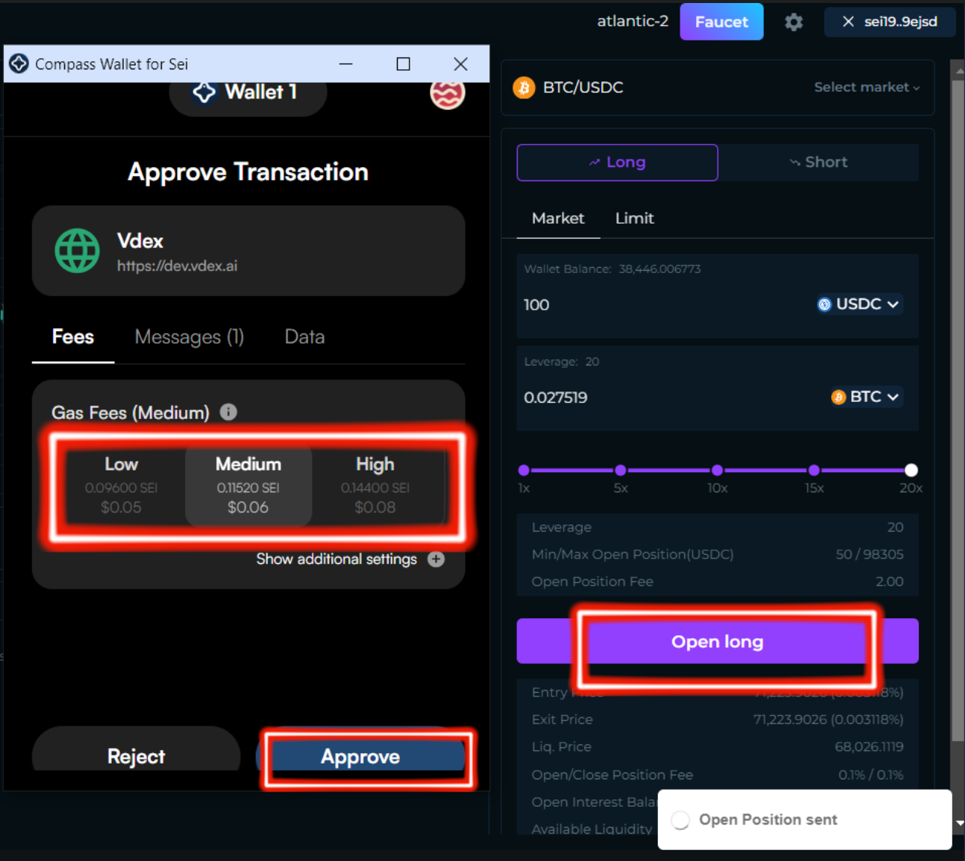
After opening a trade, you would be able to view it under your ''Positions''.
To deposit more collateral/open larger position/change leverage level, you can open a new position like before.
To withdraw collateral/close position, you can close a position partially or completely by clicking on the "Close" button in the position row.
.png)
Now you learned how to market open/close positions.
Continue the tutorial to learn how to place advance order types.