
This guide is designed to help you start using Sei and get Sei tokens, no matter your experience level or which platform you currently use.
Here’s what you need to know to get started. You will need: A self custody wallet, such as Metamask or Compass. Either Sei tokens on a CEX, or USDCs in a self custody wallet.

When you connect your wallet to an app on Sei, you should automatically be prompted to join the correct network in your wallet interface.
It's recommended to use the new app.sei.io
You can find network details here to manually add the Sei Network.
You can also always follow the instructions shared by your chosen wallet provider, to add a new network manually in the same way you would add any other EVM blockchain network.
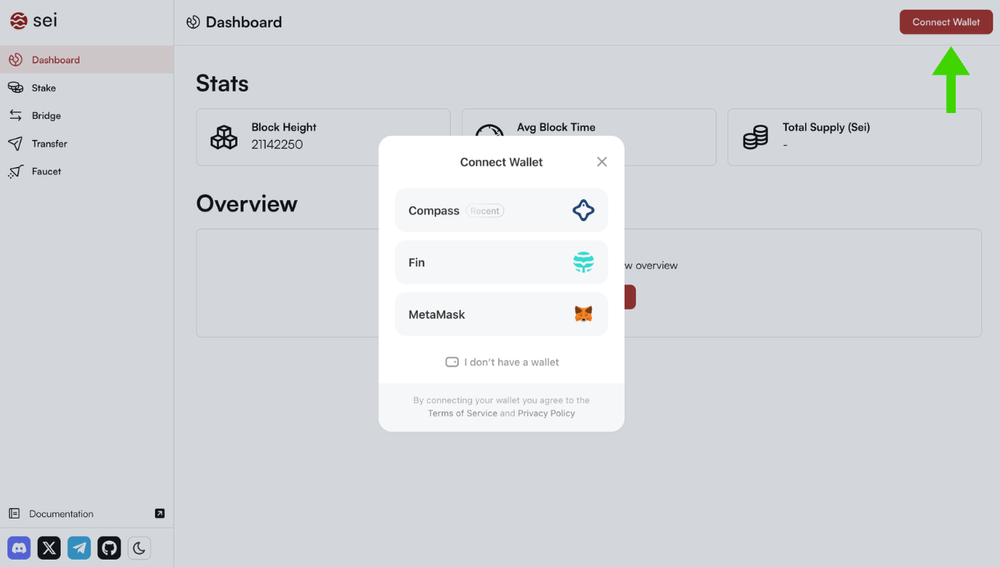
In order to start using apps on Sei v2, users are strongly recommended to visit app.sei.io and follow the instructions to link their wallet first.
After connecting your wallet to the Sei App, users should navigate to the "dashboard" tab to begin the wallet linking process.
This lets you discover both the EVM address and the Sei address associated with your account on Sei. This process does not require SEI tokens for gas.
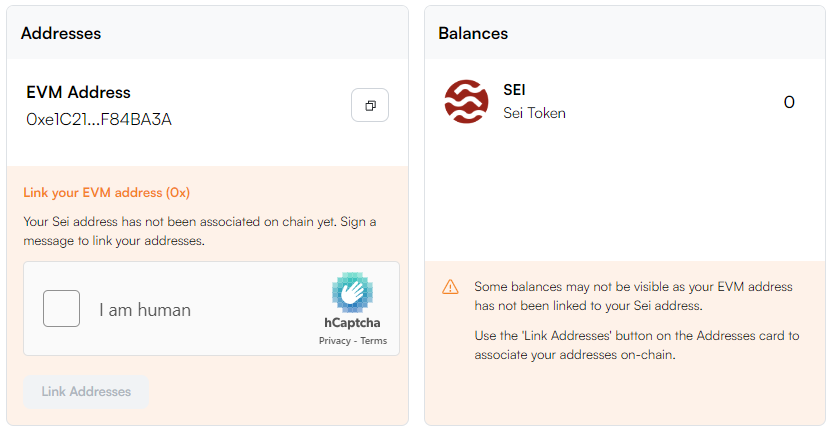
You will be prompted to sign a message - the request:
You have now found both the "sei" and "evm" wallet addresses associated with your account on Sei.
These addresses are pre-defined and cannot be changed, as they are both derived from your public key.
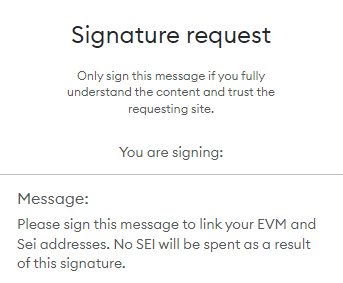
You have both the "sei" and "evm" wallet addresses associated with your account.
Continue the tutorial to learn how to trade perps.