
Users can simply copy their address starting with “sei…” and paste into the withdrawal page on their chosen CEX.
No memo is required, however it is likely you will need to provide a memo when depositing Sei back onto a CEX. Refer to your chosen CEX’s guidelines to ensure your assets are transferred safely.
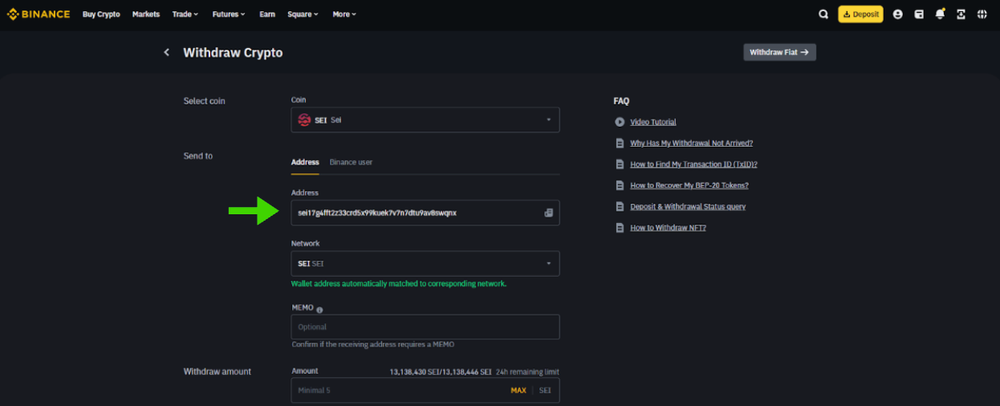
While CEXes integrate with Sei V2, users will have to follow the following instructions in order to get started on Sei with a Metamask or other EVM wallet.
If you currently have an "0x" address and wish to onboard to Sei from a CEX, you will need to find your corresponding Sei address first, by linking your wallet as shown previously in this guide.
This requires users to visit the Dashboard page on the Sei App. You will be able to see both of your addresses if already linked, otherwise you will be prompted to sign a message and link your 0x and Sei addresses.
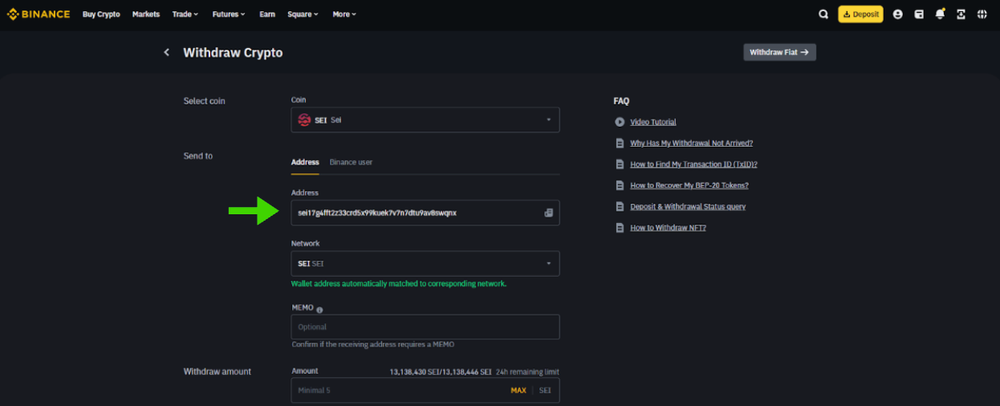
From the dropdown menu, choose the network you'd like to bridge tokens from.
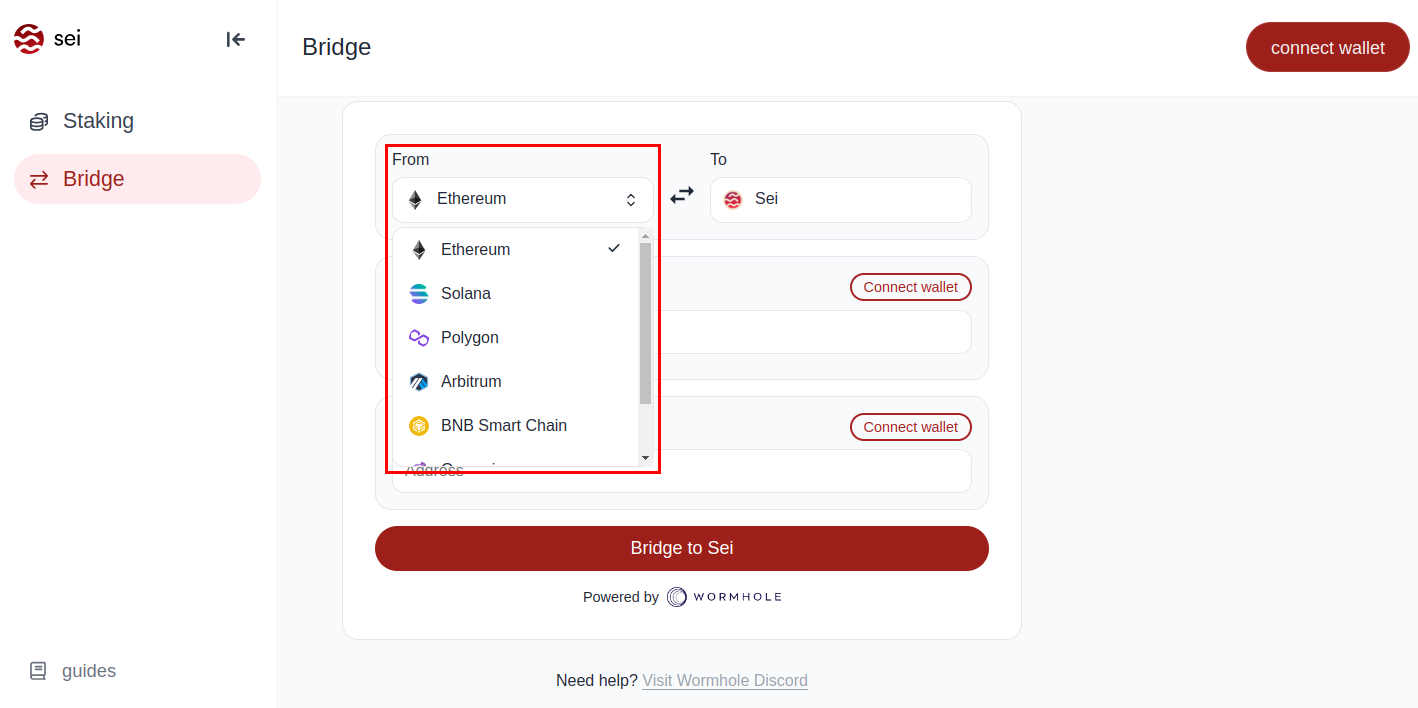
Click on the "Connect wallet" button to continue. Depending on the network, a prompt will display various wallets available for connection. Select your desired wallet
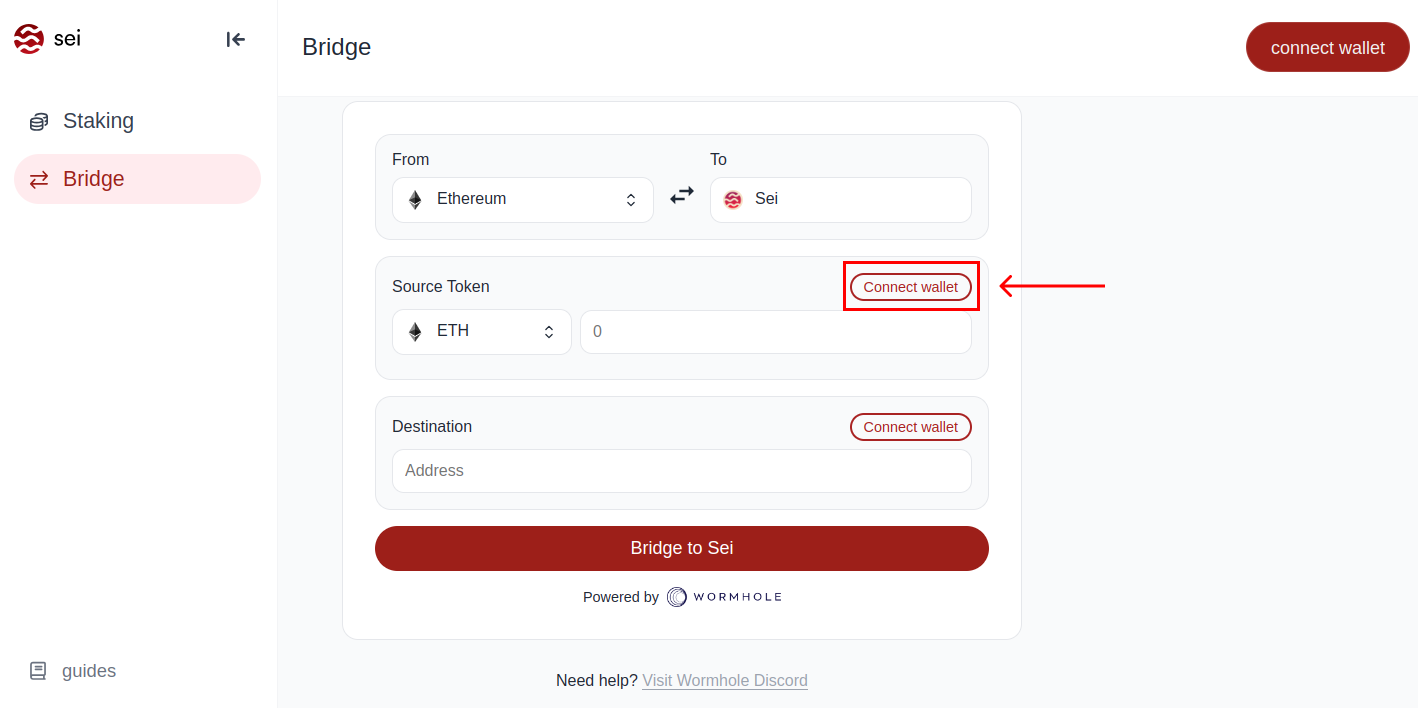
Select the token you wish to bridge. For vDEX, the only token you need is USDC.
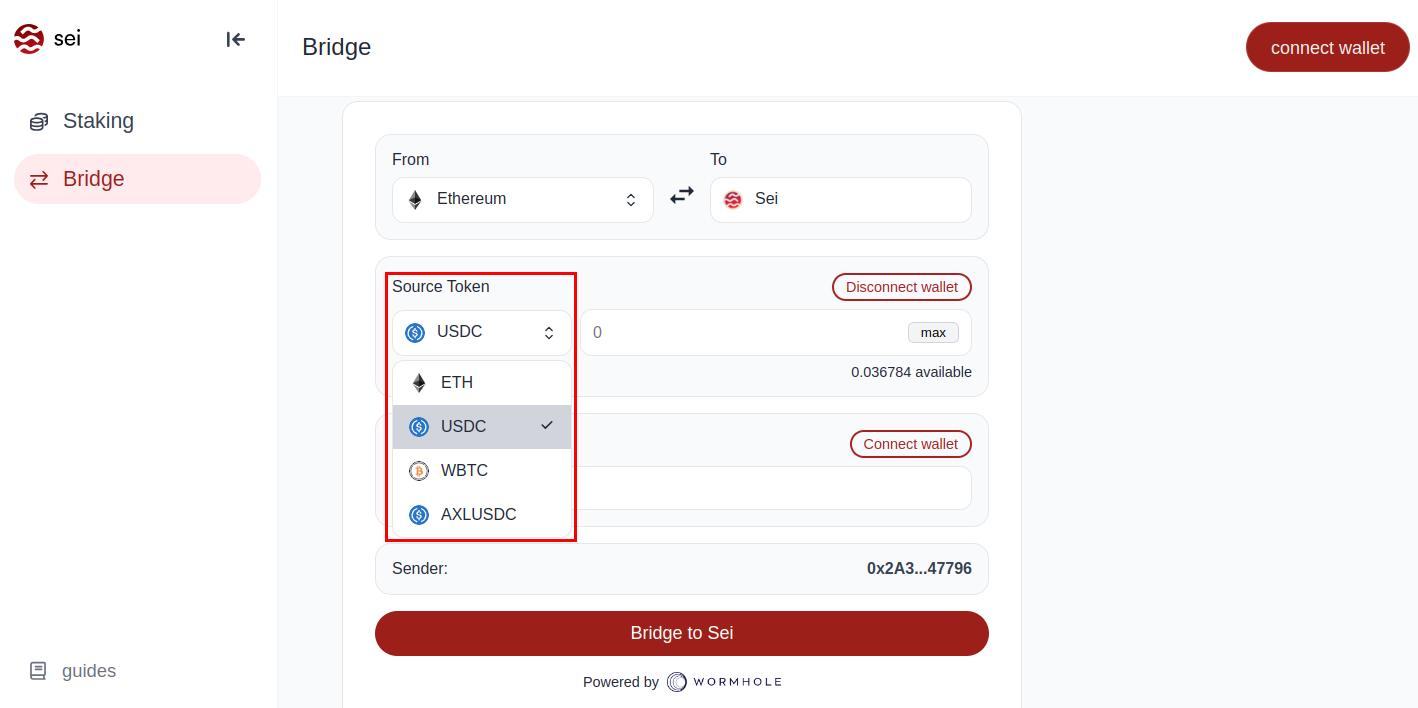
Enter the specific number of tokens you intend to bridge over. Press the "Connect wallet" button to continue. From the prompted list, choose the wallet you want.
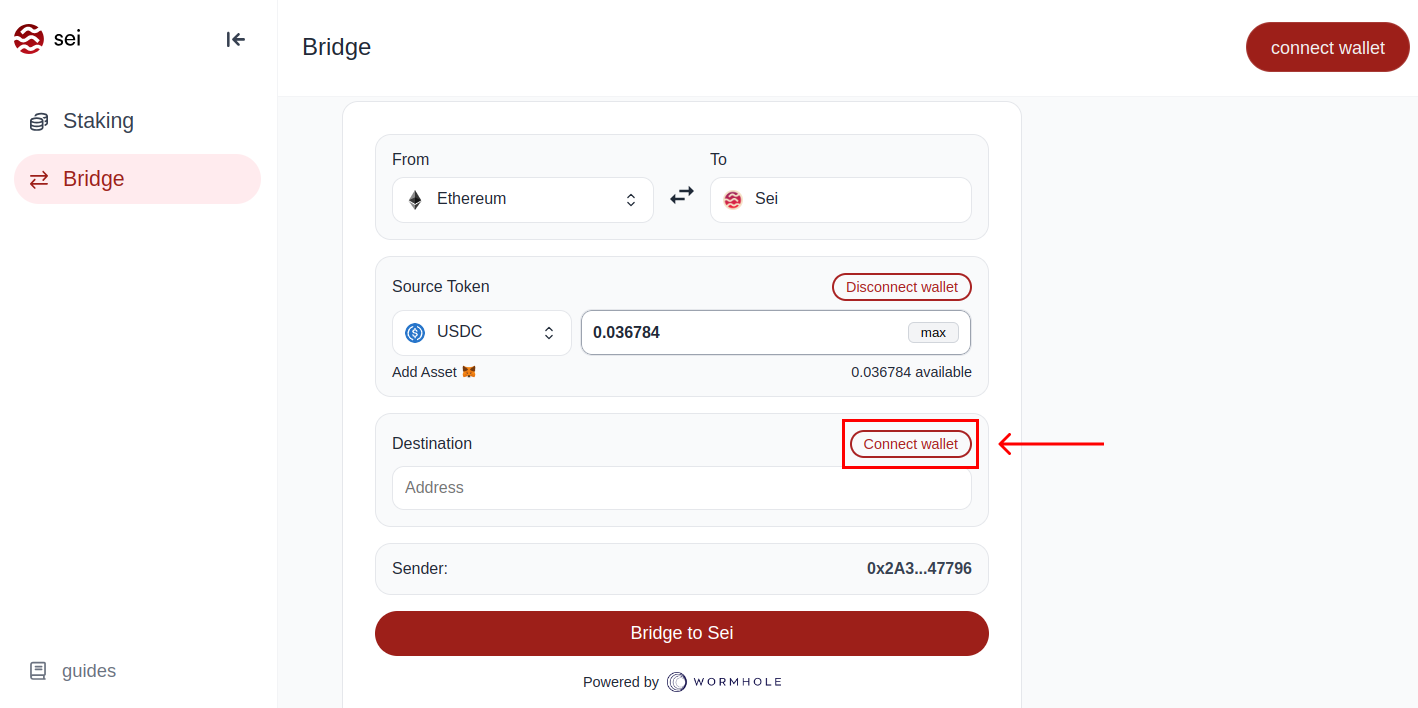
To expedite the process, click the "Autofill" button. This will automatically populate the destination address field with the correct information. If you're using a different wallet besides Compass, you can simply paste in your receiving address without connecting to the bridge.
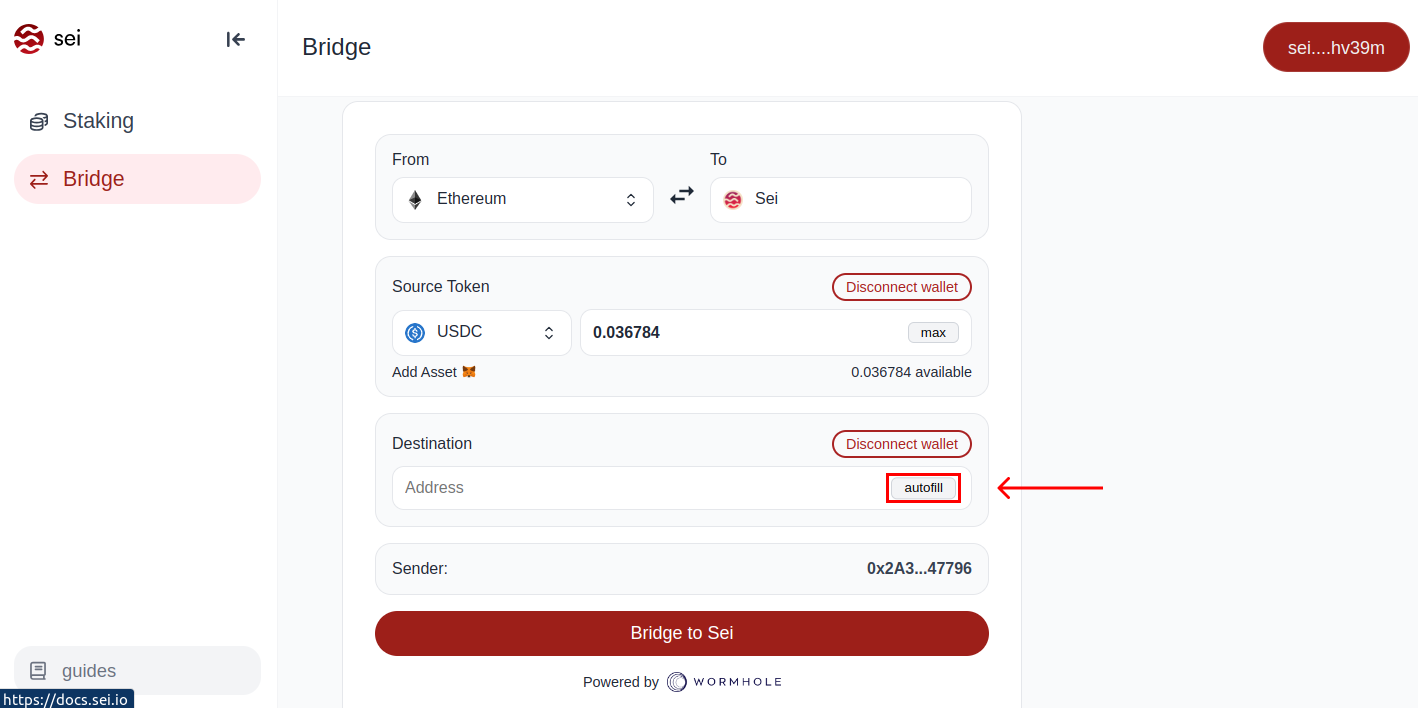
Confirm all entered details, and then select "Bridge to Sei" to initiate the bridging process.
This step involves two separate transaction: approving the spending limit for the token and sign and broadcast the transaction to complete the bridging process.
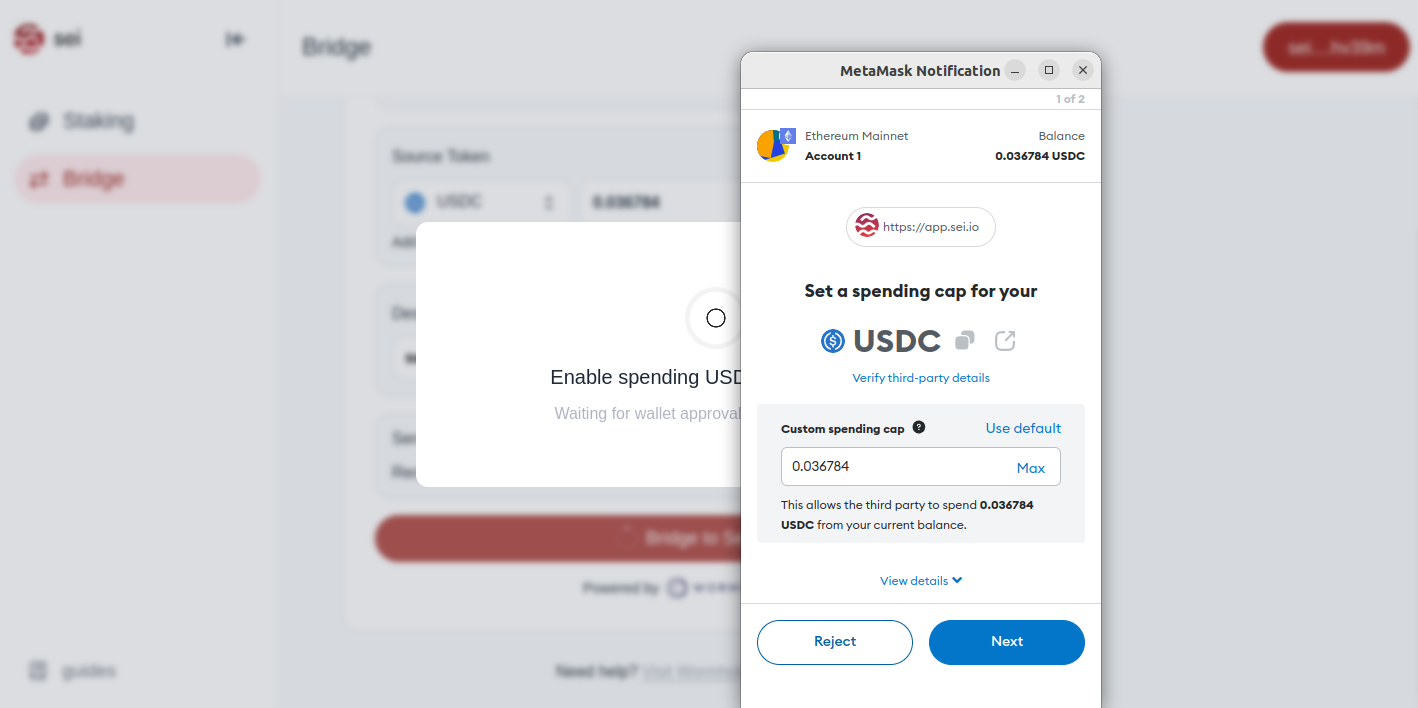
In order to perform any transaction on the Sei network, you will need to hold some $SEI for gas. There are currently two primary ways to obtain $SEI:
Sei Airdrop and Rewards: Check if you qualify for the Sei airdrop or Sei rewards by visiting app.sei.io.
Centralized Exchanges: Purchase $SEI from leading centralized exchanges like Coinbase and Binance. After acquiring $SEI, you can withdraw them directly to a Sei network address.

You've Successfully Bridged Tokens to Sei Mainnet. Continue the tutorial to learn how to trade perps.
